

TUTORIALS

Capital Office Business Software
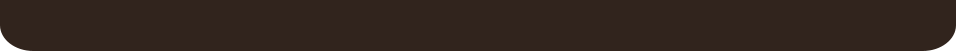
Business Software You Won’t Outgrow

© 1985-2021 CAPITAL Office Business Software
Introduction To CAPITAL Business Manager V8/R12 User Interface
Basic navigation concepts, tips and short-cuts for using CAPITAL Business Manager. Also
applies to CAPITAL Sales Force Manager and CAPITAL Warehouse Manager.
Back Order Control Centre Using CAPITAL Business Manager V8/R12
Covers core procedures for viewing, editing and otherwise managing back orders. Includes information on producing invoices and related documents from the order control system.Cash Manager Using CAPITAL Business Manager V8/R12
Introduces the Cash Manager system, entering bank fees, transferring funds, reconciling bank accounts and creating deposit lists.Customer Accounts Using CAPITAL Business Manager
Covers navigating, finding and managing customer records. Explains how to create summary transactions and enter customer payments.General Ledger Using CAPITAL Business Manager V8/R12
Discusses managing the chart of accounts, posting journals, the End Period Wizard and producing financial statements.Invoicing Using CAPITAL Business Manager V8/R12
Covers basic invoicing concepts, and credit notes and adjustments.Sales Orders Using CAPITAL Business Manager V8/R12
Covers basic sales ordering processing concepts and data entry procedures.Supplier Accounts Using CAPITAL Business Manager V8
Covers navigating, finding and managing supplier records. Explains how to enter supplier invoices and credits and how to issue payments.Purchase Orders Using CAPITAL Business Manager V8/R12
Information on how to enter, find and amend purchase orders. Also covers the purchase order delivery (goods receiving)Quoting Using CAPITAL Business Manager V8
Covers quotations management using CAPITAL Business Manager V8.Intra-Departmental Orders Using CAPITAL Business Manager V8











Software Upgrade Whitepapers (Earlier Releases)
New Features Release 8.8
New Features Release 8.7
New Features Release 8.6
New Features Release 8.5
New Features Release 8.3
New Features Release 8.2




































