


Capital Office Business Software
Business Software You Won’t Outgrow



Business Relationship Management
Sales Force Manager provides a structured solution for managing your sales team's workload, customer and prospect contacts, sales opportunities, sales forecasting with lead tracking, appointments and tasks, and follow-up customer service and support management.The Sales Cycle
In a typical ‘sales process’ leads are entered or imported into Sales Force Manager. These can then be converted to opportunities, contacts, customers or follow-up tasks. (Or any combination of these.) An opportunity is an entity in your ‘sales funnel’. Here you describe the various processes involved in closing a ‘deal’. The stages you go through in your sales process, for example ascertaining requirements or submitting a proposal or quote, are adaptable to your needs. Once an opportunity is won, contacts can be converted into customers and billing can commence.Total Integration
There are lots of great CRM systems around... What makes CAPITAL’s Sales Force Manager unique? The short answer is total integration with your business system - CAPITAL Business Manager. Special pricing, credit limits, stock availability, quoting, entering orders or producing invoices can all be performed seamlessly without exiting your customer relationship manager. And if you work on projects or perform field service work, then your service management system is totally integrated into your sales system. The bottom line is that critical information is always available at your finger tips and there is no need to re-enter your data or run data exchange procedures.Features
• Customisable contact management screen for tracking customers, suppliers, prospects & associates. • Full contact communication log. • Contact & appointment scheduling. • To-do/action list management. • Pipeline (opportunity) management & assessment. • Track lead referral, lead type, probability of closing, stage of opportunity, etc. Calculate weighted average probable sales in pipeline. • Raise quotations, sales orders & invoices directly from within your relationship manager. • Manage or view service or project work from within relationship manager. • Process return authorisations from customers (requires Corporate Edition). • Customer specific product pricing. • Info on product availability & lead times for your customers. • Sales performance analysis by salesperson. • Sales performance analysis by area, territory, state, postcode, region, product group, product family, customer, customer category, supplier & user defined. • Sales commission analysis. • Supports multiple contacts per prospective company or organisation. • Supports multiple opportunities per prospect or company. • Set sales targets by customer, customer category, product, product group, product family, salesperson, territory & state. • Identify under performing products by customer, customer category, product, product group, product family, salesperson, territory & state. • Identify suitable customers for the launch of new products. • Incident/support issue management tracking from point of contact to resolution. • Escalate technical issues to the technical staff & engineers who have the required qualifications. • Examine, compare & contrast customer purchase activity.
DOCUMENT
MANAGER
•
FAQ's
•
Technical bulletins
•
Knowledgebase articles
•
Product brochures
•
Spec sheets
•
Graphic or video files
Link Documents to:
•
Customers, Suppliers,
Contacts, Jobs,
Opportunities, Cases,
Emails, Transactions
CASE
MANAGER
•
Manage your customer
issues from one central
location
•
Prioritize cases as normal
or urgent
•
Prioritize cases as normal
or urgent
•
Attach notes, documents &
link transactions
•
Send & log email
communications
•
Flag when follow-up is
required
•
Review issue history at any
time
•
Create associated tasks
MARKETING
•
Automatically fax, print or
email sales literature
•
Send professionally
designed HTML mail
•
Targeted paper, fax or
email based mail-outs
•
Monitor salesperson call
activity
•
Analysis of conversion
rates: success, failure,
open, inactive
•
Generate exportable
mailing lists
•
Identify lead generation
source: customer, supplier,
prospect, other, and/or by
specific referrer, as well as
lead type, such as
campaign code or
area/territory




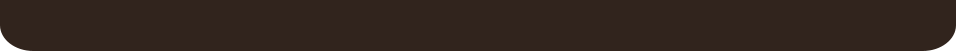
© 1985-2020 CAPITAL Office Business Software


























