

FEATURES
•
Live Updates
Payments received or
issued automatically
appear in Cash Manager.
•
Miscellaneous Charges
Direct deposits, bank
charges and miscellaneous
fees can be entered
manually.
•
Running Balances
An up to the second
running tally of the
balance of each bank
account is available.
•
Unlimited Accounts
Any number of bank
accounts can be added,
including accounts to
handle petty cash floats
and tills.
•
Bank Reconciliations
A ‘soft’ statement that
mirrors your bank
statement can be printed
for fool-proof cross-
checking. View an on-
screen representation of
your bank statement
complete with running
balance. Add adjustments
or edit transactions while
remaining in ‘reconcile
mode’. Unpresented
payments and uncleared
deposit running totals
available at all times.
•
Unpresented Payments
A report listing outstanding
transactions that do not
appear on your bank
statement can be
produced. Or only view
unpresented entries on
screen.
•
Bank Deposit List
Produce a bank deposit list
for presentation to your
bank. Deposit, bank,
branch and drawer details
may be entered. Option to
add recent (new)
transactions to current
deposit.
•
Flexible Banking
Date of deposit tracked
separately from date of
transaction. Supports
multiple same day
banking. Individual
transactions can be
excluded from a deposit or
deferred.
•
4000 Dissections Limit
A single cash book entry
may be dissected across a
maximum of 4000 expense
codes.
•
General Ledger Link
All cash book activity is
transferred to general
ledger.
•
Drill Down
Drill down to originating
transactions from cash
books.
•
Export Payments List
Transfer transactions such
as customer credit card
charges to your bank for
bulk processing.
•
Multiple Payment Types
Cash Sales
Direct Deposits
Cheques
Credit Cards
EFTPOS
Gift Certificates/Vouchers
Barter Dollars
Other

Capital Office Business Software
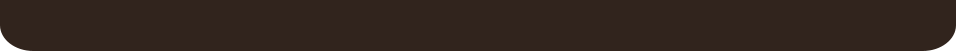
Business Software You Won’t Outgrow

© 1985-2020 CAPITAL Office Business Software
Cash Manager

Allocate expenses, income & operating
overhead.
Transfer money between bank accounts.
Pay accounts or raise ‘contra’ transactions.
Verify your bank statements against entries
placed in the system.
Add transactions to bank deposit lists for
your bank or for transfer between accounts.
Locate difficult to find references such as
cheque numbers & expense codes.
Write off bad debts.
Manage recurring transactions.
Monitor overseas bank accounts & calculate
exchange variance.









Money Management Features at a Glance

Advanced Functionality
Recurring Transactions
Enter an unlimited number of recurring transactions for automatic transfer to any cash book. Weekly, fortnightly, Every 4 Weeks, Monthly, Every 2 Months, Quarterly, Twice a Year, Yearly, Unlimited, User Defined No. of Days of addition.Short-cuts
Create an unlimited number of cash book entry Short-Cuts or alternative codes. Enter a Short-Cut and equivalent expense (dissection) codes. Allows entry of ‘Vehicle’ or ‘Rent’ instead of difficult to remember chart codes.Foreign Currencies
Cash books can track both local and foreign currencies. Foreign currency cash books can be revalued at any time based on current rate of exchange. Revaluations can also be changed at any time.Compound Entries
Assign expenses (or chart of account codes), comment lines and pay supplier and customer accounts using a single cash book entry.Contra Accounting
Since it is possible to assign payments to/from a customer and to/from a supplier using a single cash book entry, contra transactions are easy. Match invoices in both customers and suppliers against one another via a cash management transaction.Deposit Splitting
Assign cashbook/bank accounts within the cash manager to destinations by payment method. I.e., Credit Cards not directly handled by your main bank, barter groups and voucher promotions. Any non-ordinary transaction can be channeled to a special cash book account, which can be assigned different general ledger codes and act as a ‘clearing’ account. Voucher redemptions can be redirected to promotional costs in your financials, rather than asset accounts, etc.Multi-Departmental
Separate departments may enter payments into shared bank accounts but generate department specific deposit lists.Print Cheques or Receipts
Highlight a transaction in cash manager and select to print a cheque, remittance or receipt depending on transaction type. Receipt and cheque lay-outs are user configurable using visual design tools.


Automatic Bank Reconciliation Tool
Import your bank statements and let the system match for you! Add missing entries (such as bank fees and interest) with a few mouse clicks.

























